What's new in Stream Deck 5.0?
Buckle up. This is a long one.
Since the release of Stream Deck in 2017, the Stream Deck ecosystem has grown massively. First there was the 15-key Stream Deck. Then came Stream Deck XL with a staggering 32 keys followed by the 6-key Stream Deck Mini. And lastly, Stream Deck Mobile, a digital rendition of the original Stream Deck.
With the 2019 release of Stream Deck 4.0, Stream Deck SDK was unleashed to provide the community with tools to create custom plugins. This opened Stream Deck to a universe of unprecedented expansion and creativity. Today, we're proud to say that Stream Deck hosts over 100 plugins created by passionate developers across the world.
It’s now 2021. Time to level up the Stream Deck experience and pave the way for more plugins, more features, more control. It’s time for Stream Deck 5.0.
🆕 A new storefront with five sections takes the Stream Deck experience to the next level: Discover, Plugins, Icons, Music, Sound Effects
💡 Discover
Find the latest and greatest in the world of Stream Deck. New plugins, updates, tutorials, and partner interviews, plus pro tips to inspire new uses and mastery of Stream Deck's best features.
🧰 Plugins
Now it's easier than ever to browse the growing list of Stream Deck plugins.
The all-new Plugin section gives you at-a-glance details for quick scanning, while clicking through reveals plugin media, latest version details, compatibility, and links to developer resources.

🖼 Icons
You want to make your Stream Deck yours, and with LCD keys the customization possibilities are endless. That’s why Stream Deck 5.0 features a dedicated Icons section, which houses ready-to-use icon packs designed by industry pros such as Visual By Impulse.
Simply download an icon pack, and apply one or all the Icons from the all-new Icon Library.
![]()
Pro tip: If an icon features a GIF badge, hover over it with your mouse to preview the animation.
🎶 Music
Need the perfect track to start your stream? How about some hip hop, dance, or chill to accompany your intermission screen? Look no further than the Music tab, which contains over 100,00 royalty free tracks covering every genre, instrument and tempo you can think of. That’s right – now there’s no need to stress about copyright infringements! Learn more about using Music in your content here.
Click the play button to preview a track. If you want it, simply download and add it to your sound Board action.
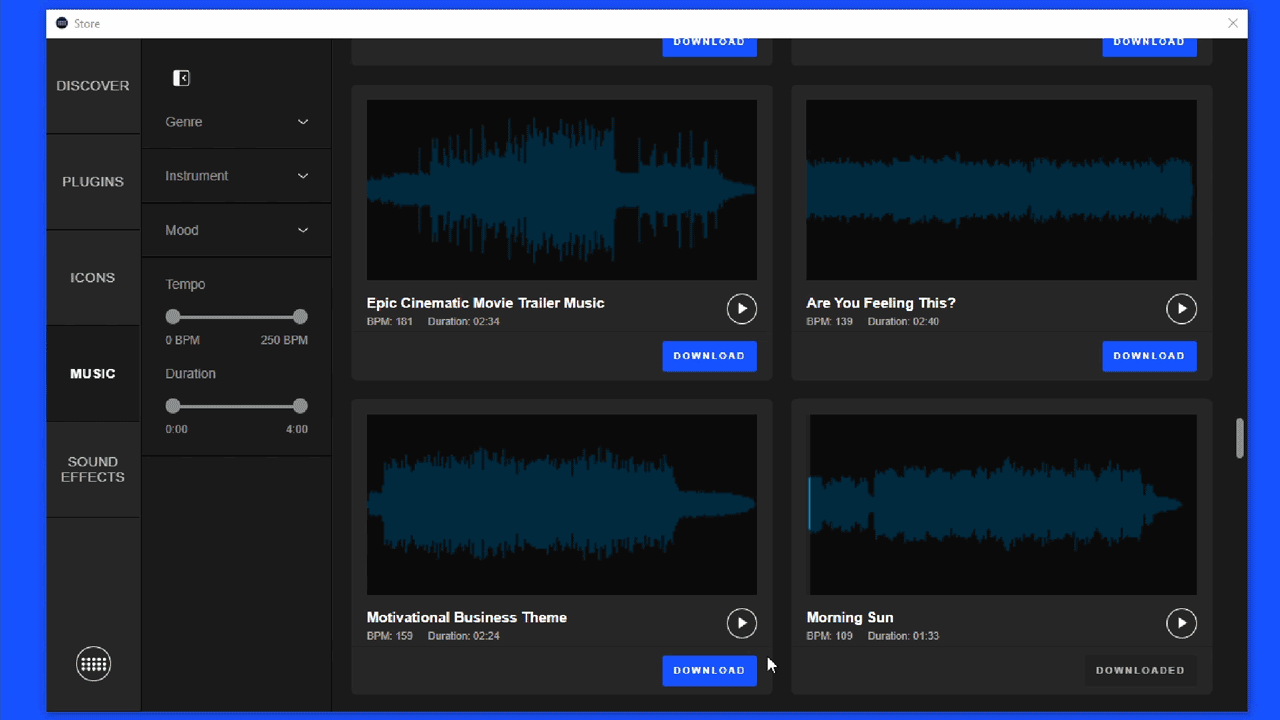
📢 Sound Effects
Record scratch, door creak, applause, alien starship flyby – high-quality SFX are just seconds away. With over 100,000 royalty-free sound effects for you to download, our guess is your content is going to become a lot more audio rich. Again, like music, you can trigger Stream Deck effects without being flagged. Learn more about Sound Effects and copyright.
Simply download the sound effect you want, and add it in the Soundboard Action.
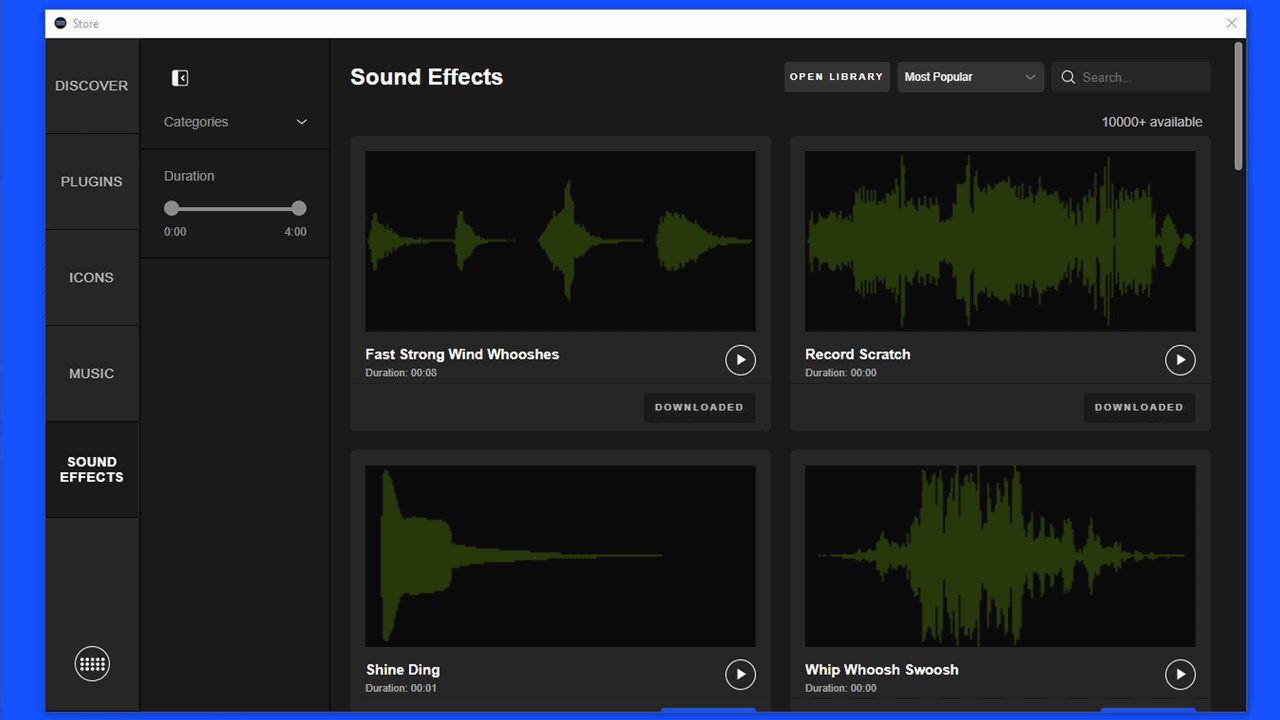
🛠 General Changes
- The preferences window can now be resized.
- Too many bug fixes to count.
Feedback? Suggestions? Praise or bug reports? Don't hesitate to reach out to us:
- Leave a comment on our Subreddit
- Chat with fellow community members on Discord
- Hit up @elgato on Twitter
- Contact our Support Team